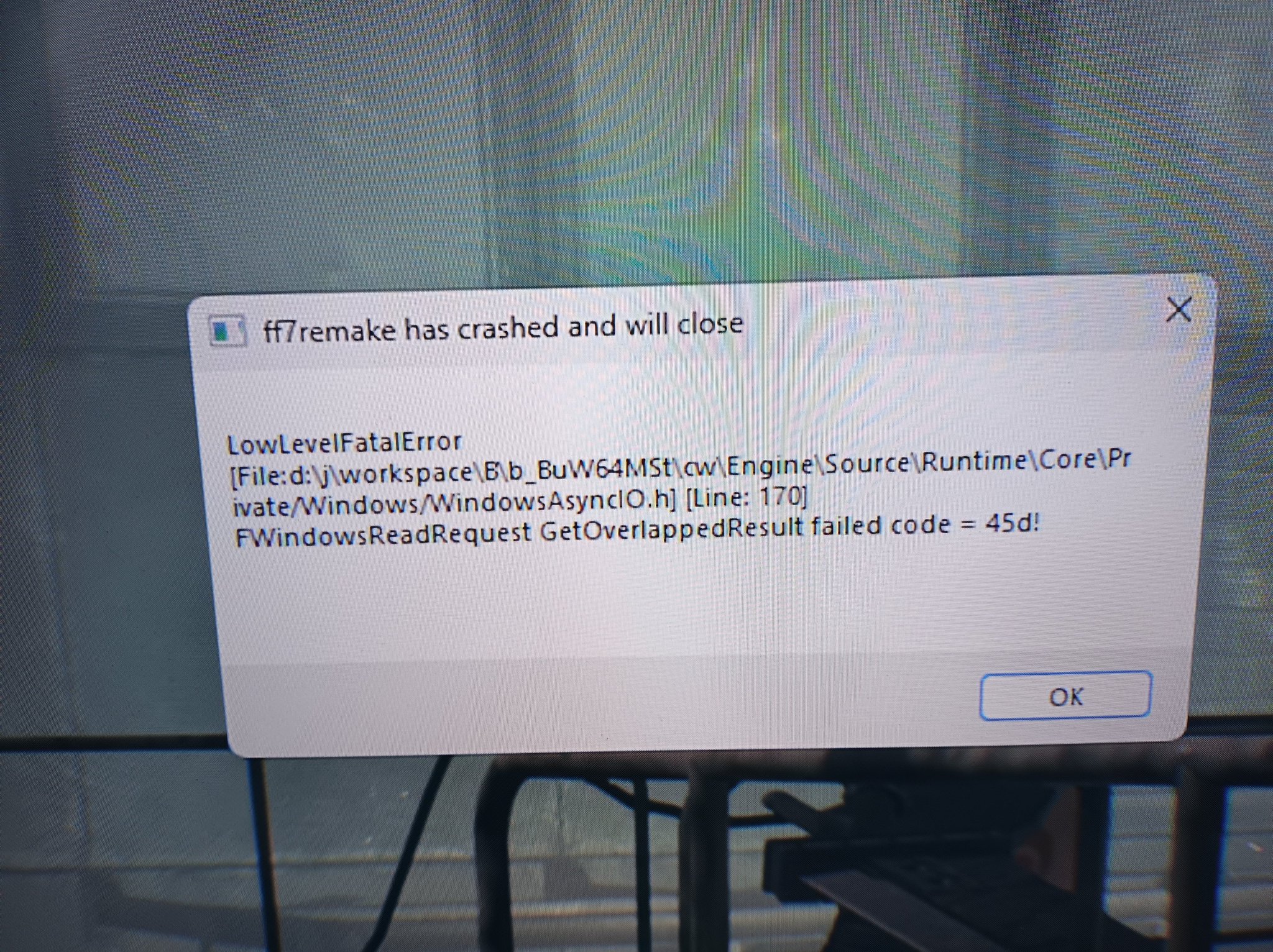Did you try to search online for the error code you're getting? I typed some of the details into Google/Bing, and found "45d!" appears to be common with many different games, not just ff7remake. On Steam, someone saw this error on Everspace (
https://steamcommunity.com/app/396750/d ... 985371941/) and the developer said it was a FileIO error. Your screenshot mentioned the D: drive, so did you run this off a secondary drive? What drive is it installed on?
On Reddit, someone saw this on Bloodstained (
www.reddit.com/r/Bloodstained/comments/ ... on_of_the/) and another user suggested graphics drivers, or do a full uninstall and reinstall.
Someone else saw this on FF XIV (
www.reddit.com/r/ffxiv/comments/bzsbex/ ... _occurred/) and found it was fixed after updating the game, and verifying the network connectivity.
More details might help, like what troubleshooting you've done, what SE recommends. Typical troubleshooting, reviewing the game logs, etc.